Written by Janet Oluwatoyin Olabode
You enter a room and everyone’s whispering, looking in your direction, and pointing fingers towards you. You go closer to ask and discover someone posted a video of you arguing with your family. Or worse still, your chats, pictures, and videos, that you never intended to share with the world.
You start wondering, ‘How did they get my information? Who shared them?’.
One way they could have gotten your information is through Malware. You might have heard the term tossed around, but what exactly is it? Is malware an app? Or is it something grand?
We are here to tell you how it works, who uses it and ways to avoid it.
Stay with us!

In the following series, we are going to discuss malware, examples, and the masterminds behind malware.
Malware is derived from two words; Malicious and Software. The dictionary defines ‘Malicious’ as intending to harm and characterized by spite and malice. While the software is programs or codes in apps online.
Now, we can define malware as software designed to operate in an undesirable way, intending to harm the device or its owner. Malware is designed to mess with your device; it can suddenly turn off and then turn back on, type without you touching it and share your information or data without your permission.
Think of malware as an enemy within your camp. You meet someone who pretends to like you but instead, they share your details with anyone and everyone without your permission, steal money from you, set you up and try to ruin you.
Malware is not just one evil software. Just like anything evil, it has lots of branches. These types of malwares are the different ways in which your devices can be corrupted, your data can be stolen and different ways the ‘masterminds’ can get your data.
From the name, we know it is up to no good (PTSD from coronavirus). Viruses just like humankind transmit from one device to another as soon as they connect. A computer virus is a type of malware that replicates itself as soon as it gets into your device. Let’s break it down more.
One rule during coronavirus was, ‘no touching’. This is because you can get coronavirus from being near a carrier (someone that has coronavirus already).
A computer virus is the same and that is why antivirus like Trend Micro’s is always recommended. Once you connect to a device, download an app, or collect the ‘Power Book IV: Force’ movie series from a flash that has a virus, your entire system and files will get infected (non-negotiable).
If you download an app online and it infects your device with a virus, it plans on stealing your personal information or locking you out of your system or worse.
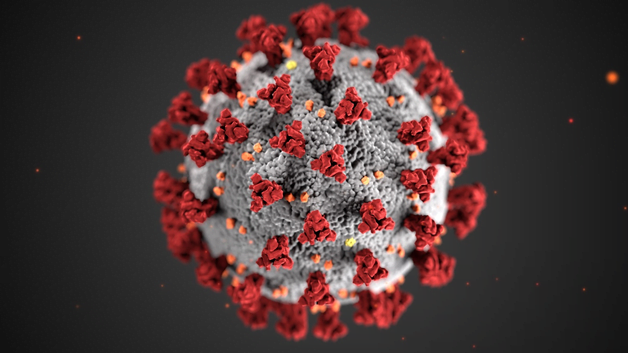
Malware can come in various forms, and one of them is the infamous Worm.
Worms are self-replicating malware that can spread rapidly across devices. Worms and viruses are usually mixed up, but they don’t have the same meaning. Yes, a worm is similar to a virus in the sense that it also replicates itself through the infected system.
Here is the difference: Worms can replicate themselves. A Virus usually only infects one device at a time but a Worm can replicate and spread over a network.

This malware was named after a Trojan horse that led to the fall of the city of Troy in the ancient Greek story. Trojans pretend to be legitimate software, emails, PDFs or other media. Trojans do not replicate themselves like viruses or worms. Instead, it creates a backdoor (an entryway you are unaware of); this backdoor is used to gain access to your system.
In other words, someone can log into your system even if they are not with your passcode or pin. With a Trojan, your data stored on the system can be easily stolen, your chats can be monitored and messages can be sent from your device while pretending to be you.

This malicious software can be likened to kidnappers in this physical world. Once they gain access to your files and computer, they will take over it, lock it and then ask you to pay a ransom before they release it.
Sometimes, threats are issued if ransom is not paid. Like publishing your data or damaging files forever.

Malware comes in different forms and types. Some of these malware are used together. An example is a ransomware attack; it is most times carried out using a Trojan virus.
Likewise, Trojan viruses; are usually spread to their victims through social engineering (a deceptive form of psychology used to dupe people into thinking that a fake app is legitimate).
To protect yourself, you need to be aware and make use of protection software such as Trend Micro Security Products that defend your devices and applications.
In this article, we discussed possible ways in which your story is being gathered and shared online without your permission. In the next part of this series, we will be discussing the masterminds behind these malware and ways to protect ourselves from them.
Till we see again, Ciao!
Cover Image: Downloading your details | Credit: Tima Miroshnichenko