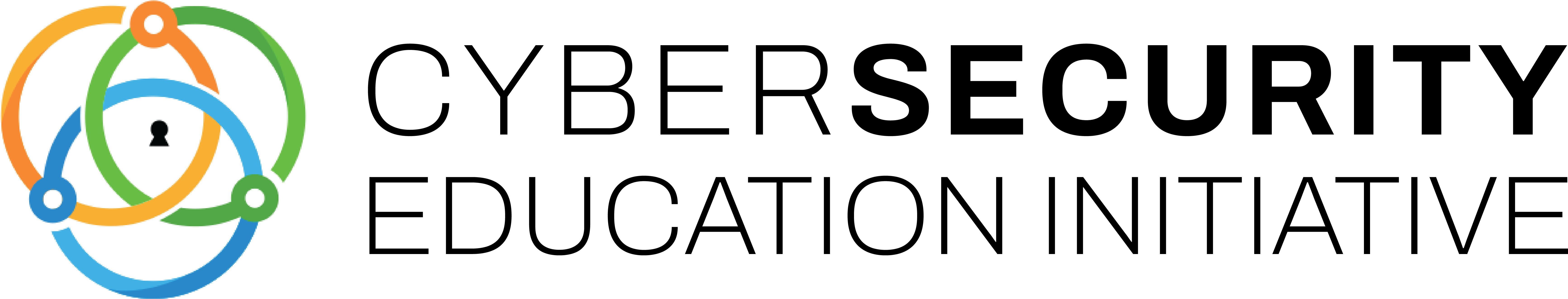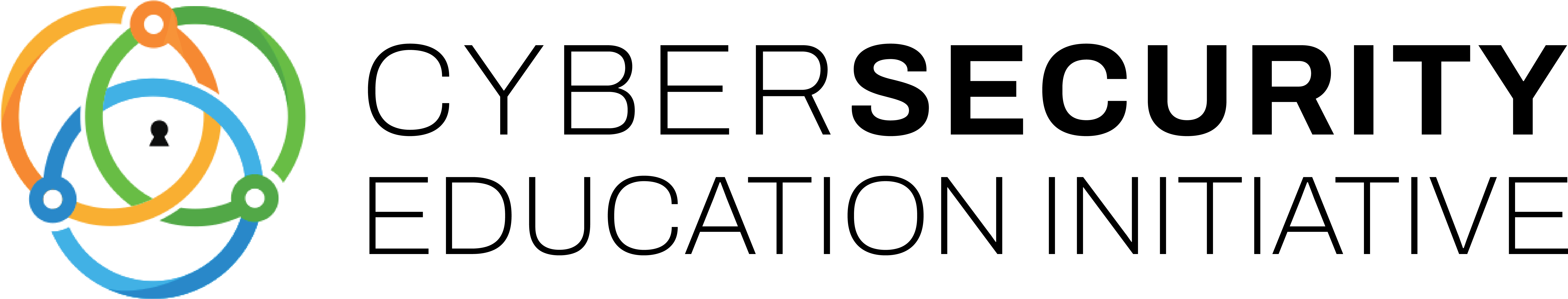The Malware Series #2 – Fight Back Against Your Village People

Written by Janet Oluwatoyin Olabode
In the country where I’m from (Nigeria to be precise), ‘village people’ is a slang used to refer to situations that are unfavourable to you or when bad things that happen.
Like we said in the previous article, malware is any malicious software designed to harm you or your system. In Cybersecurity, we call the people that use malware to harm you ‘malicious actors’.
Malicious actors can be likened to village people as they both make evil things happen to you, or put you in unfavourable situations. Malware is created by malicious actors to wreak havoc on your devices and steal your data as was found in malware statistics for 2023.
But armed with knowledge and the right defences, you can protect yourself.
In this article, we will be discussing:
- How Malware is created
- The Masterminds behind malware
- Best Methods To Protect Yourself Against Malware
How is Malware Created?
Malware doesn’t just magically appear. It’s created by individuals with malicious intent, often referred to as “malicious actors.” These people can be hackers, cybercriminals, or just someone with the wrong motive. These malicious actors write lines of code that can infect your computer, smartphone, or even your smart fridge.
Then they conceal these malicious software in various ways. Sometimes, it pretends to be a legitimate app or software, making it hard to distinguish from the real deal. Other times, it hides in email attachments or comes bundled with software you intentionally download.
The Masterminds Behind Malware
Malware creators are often malicious individuals, also known as hackers. Nope, we’re not talking about those cool, ethical hackers who help strengthen security; we’re talking about the ones up to no good.
These malicious actors use their programming skills to craft these malicious software. It’s like they’re writing a code for chaos. They often do it secretly, hiding in the shadows, that is why they are called ‘black hat hackers’.
You might be wondering, “How do they hide this malware?”

Symptoms of a Malware Attack
Now, how do you know if your device has fallen victim to malware? Look out for these signs:
- Your device is slower than usual
- Unfamiliar apps or toolbars appear
- Frequent crashes or freezes
- Pop-up ads that won’t go away
- Unauthorized access to your accounts
If you notice any of these symptoms, it’s time to investigate, as your device might be under a malware attack.
Best Methods To Protect Yourself Against Malware
So, how can you protect yourself against these malicious actors and their evil plan? Below are ways you can protect yourself.
- Cybersecurity Awareness: Educate yourself about the latest malware threats and tactics.
- Enable Firewalls: Use firewalls to block unauthorized access to your network.
- Use Unique Passwords: Use strong, unique passwords for your accounts and devices.
- Be Cautious: Don’t click on suspicious links or download attachments from unknown sources.
- Backup Your Data: Regularly backup your important files to an external drive or cloud storage.
- Use Antivirus Software: Install reputable software to scan for and remove malware such as those from TrendMicro.
- Regular Updates: Keep your operating system and software up-to-date to patch security vulnerabilities.
- Be wary of downloading stuff from untrusted sources. Stick to official app stores like Google’s Playstore (Android), Apple’s App Store (iOS), and reputable websites.
- Scan your systems and devices with softwares like Trendmicro.
Stay vigilant, keep your devices safe, and remember, not every app or download is real as it seems!
Conclusion
Malware is like the poison that a malicious actor injects into your device. This code can cause damage in multiple ways. Malware can steal your personal information, such as login credentials or credit card details. It can take control of your device, turning it into a tool for cybercriminals.
Ransomware, for example, encrypts your data, making it inaccessible until you pay the ransom. Some malware can disrupt the normal functioning of your device, slowing it down or crashing it.
You might wonder, why are we raising awareness for malware? Well, it’s important because it keeps you on your toes. It reminds you that not everything on the internet is sunshine and rainbows.
But, with a little knowledge, some smart online habits, and being aware of malware, you can take steps to protect yourself and your devices.
Cover Image: Virus | Credit: Markus Spiskse